Why Your Internet Speed Might Be Slower Than Advertised
Why Your Internet Speed Might Be Slower Than Advertised
In Today era, a Reliable and Fast Internet Speed connection is necessary for Work, Entertainment and Communication. If You have slow Internet connection it is so frustrating. Mostly users finds that Internet Speed is slower than that Internet service providers Claims in there Advertisement.Understanding the reasons behind it can help you to find issues and make decisions about your internet service. Here, we explore common factors that might cause your internet speed to be slower than advertised.
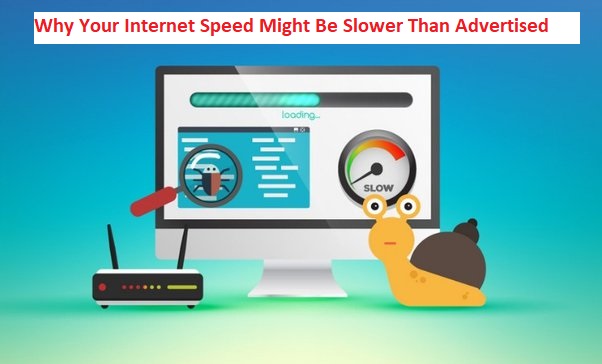
Factors Affecting Your Internet Speed
Network Congestion
Peak Hours: Internet speed is always down during the time of its peak usage, mostly in evening when mostly peoples are online simultaneously. This is called Congestion and also slow down the performance of fastest connections.
ISP Throttling: Some internet service providers slow down the speed of connection during peak usage time or when a user use some amount of data. This Is known as Throttling, it helps ISP to manage internet traffic, but it is a slow processes for users.
Distance from ISP Infrastructure
Location: If you are farthest from your internet service provider man office or distribution Point weaker your signal maybe. This is True for DSL users, where distance can impact speed.
Infrastructure Quality: Quality of internet cables, modem, routers and other infrastructure in your area can effect internet Speed. If your internet infrastructure is older and damaged it can’t support high speed.
Wi-Fi Interference
Signal Interference: Wifi Signals can be slow down due to walls, floors as well as other electronic devices like microwaves and cordless phones. This interference can lead to slower internet speeds.
Router Placement: Router placement can impact on your WiFi performance. Your WiFi signals can be improved and speed would be increased if your router is placed at central position and it is away from other electronic devices and obstructions.
Hardware Limitations
Outdated Equipment: Old routers, modems, cables Leeds to slow down your internet speed. Always use that hardware that support your ISP given speed.
Device Performance: Your electronic devices such as computer, mobile phone and tablet also impact on your speed. Older devices with limited functions can struggle to handle high speed.
Software Issues
Background Applications: Software updates, cloud backups and streaming services that are running in backgrounds can slow down your internet speed due to consumption of sufficient bandwidth.
Malware and Viruses: Malware and viruses can consume higher bandwidth and slow down your speed . For smooth running of your internet connection regularly scan your devices and always use anti viruses software.
ISP Advertised Speeds vs. Real-World Conditions
Theoretical vs. Actual Speeds: The velocities promoted by ISP are many times the most extreme hypothetical paces under ideal circumstances. Certifiable circumstances, including network clog and equipment limits, typically bring about lower real paces.
Shared Connections: At times, ISP give shared associations with different clients in a similar region. During high utilisation periods, this common data transmission can prompt more slow web speeds for everybody on the organization.
How to Improve Your Internet Speed
1. Optimize Router Settings
Make it possible that firmware and it is configured correctly by your router. Always use dual-band router that can reduce interference by operating on both frequencies 2.4 GHz and 5 GHz.
2. Upgrade Your Equipment
Make ensure to buy high quality modems and routers to handle higher speeds. Make it possible that network cables are in good working conditions and these can supports your internet speed plans.
3. Manage Network Usage
During higher usage periods always limit the usage of devices connected to your network. Always download and update your system during off peak hours.
4. Position Your Router Strategically
Central Location is always choose and keep away from obstructions and other electronic devices. If you place your router at higher altitude it can impact on strong signals.
5. Contact Your ISP
If your internet speed is always down than you are needed to discuss with your ISP. They may resolve your problem.
Experiencing slower internet speeds than advertised can be frustrating, but understanding the various factors that affect your connection can help you address the issue. By optimizing your network setup and being aware of potential limitations, you can improve your internet speed and enjoy a more reliable online experience. If problems persist, don’t hesitate to reach out to your ISP for assistance.